AI in Future Video Production: How to Create Amazing Videos with Artificial Intelligence
Video production is a complex and creative process that involves many steps, such as coming up with an idea, writing a script, creating a storyboard, shooting and editing footage, adding sound effects and music, and more. Traditionally, video production requires a lot of human skills, time, and resources. However, with the rapid development of artificial intelligence (AI), video production is becoming easier, faster, and more accessible than ever before.
AI is a branch of computer science that aims to create machines or software that can perform tasks that normally require human intelligence, such as understanding language, recognizing images, generating content, and making decisions. AI has many applications in various fields, such as healthcare, education, entertainment, and marketing. In this blog post, we will focus on how AI can help you with video production, from generating inspiration to editing and sound engineering.
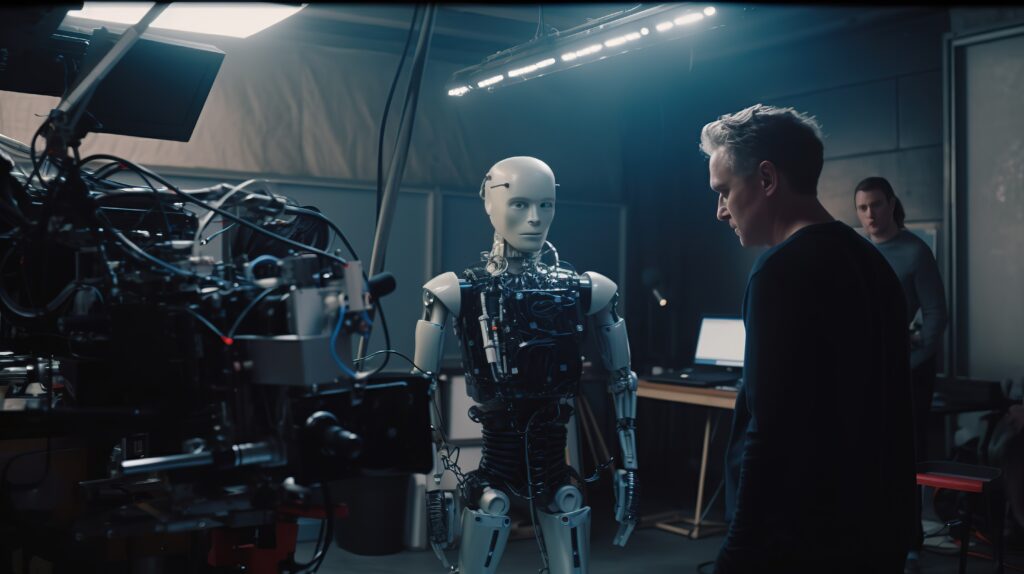
AI Image Generators for Inspiration
One of the first steps in video production is to come up with an idea for your video. Sometimes, you may have a clear vision of what you want to create, but other times, you may need some inspiration to spark your creativity. This is where AI image generators can help you.
AI image generators are tools that can create realistic or artistic images based on your text input. For example, you can type “a dragon” and get an image of a dragon, or type “a painting in the style of Van Gogh of a city at night” and get an image that looks like a Van Gogh painting. You can use these tools to generate inspiration for your video content, such as characters, settings, scenes, or themes.
Some examples of AI image generators are:
- Jasper.ai: A state-of-the-art image generator that can help you quickly create images for your content. You can choose from different art styles, such as realistic, cartoon, sketch, or abstract.
- Photosonic: A tool that can help you generate inspiration for your creative projects as well as visualize your ideas. You can upload an image and get variations of it with different colors, textures, or shapes.
- DALL-E 2: A powerful image generator that can create images from any text prompt. You can use natural language to describe what you want to see and get surprising and diverse results.
- StarryAI: A tool that can help you create stunning artworks from your photos. You can transform your photos into paintings or drawings in different styles, such as impressionism, expressionism, or surrealism.
- NightCafe Studio : A tool that can help you create beautiful art using AI. You can mix and match different styles and filters to create unique images.
- Artbreeder: A tool that can help you create and explore new images using genetic algorithms. You can breed two images together to create a new one or edit an existing image using various parameters.
- Googles Deep Dream Generator: A tool that can help you create psychedelic images using neural networks. You can upload an image and apply different effects to make it look dreamy or trippy.
AI Tools for Writing and Creating Scripts
Another important step in video production is to write a script for your video. A script is a written document that outlines the dialogue, actions, and directions for your video. Writing a script can be challenging, especially if you are not a professional writer or if you have writer’s block. Fortunately, there are some AI tools that can help you with writing and creating scripts.
AI tools for writing and creating scripts are tools that can generate text based on your input or context. For example, you can type a topic or a genre and get a script outline or a synopsis for your video. Or you can type some dialogue or narration and get suggestions for how to continue or improve it. You can use these tools to generate ideas for your video content, such as stories, plots, characters, or themes.
Some examples of AI tools for writing and creating scripts are:
- Jarvis.ai: A tool that can help you write faster and better using AI. You can use it to generate headlines, intros, outlines, bullet points, blog posts, emails, ads, landing pages, and more.
- Plotgenerator: A tool that can help you generate plots for your stories or videos. You can choose from different genres, such as comedy, horror, romance, or sci-fi, and get suggestions for characters, settings, conflicts, or twists.
- ScriptAI : A tool that can help you write scripts for videos, podcasts, or games. You can use it to generate dialogue, narration, actions, or descriptions based on your genre and tone.
- Script Studio : A tool that can help you write professional scripts for movies, TV shows, or stage plays. You can use it to format your script, outline your story, develop your characters, and more.

AI Tools for Creating Storyboards and Animatics
Once you have a script for your video, you may want to create a storyboard or an animatic to visualize how your video will look like. A storyboard is a series of drawings that show the key scenes and shots of your video. An animatic is a rough animation that shows the timing and movement of your storyboard. Creating a storyboard or an animatic can help you plan your video production, such as camera angles, lighting, transitions, and editing.
However, creating a storyboard or an animatic can be time-consuming and require artistic skills. Luckily, there are some AI tools that can help you with creating storyboards and animatics.
AI tools for creating storyboards and animatics are tools that can generate drawings or animations based on your script or text input. For example, you can paste your script and get a storyboard or an animatic that shows the scenes and shots of your video. Or you can type a description of a scene and get a drawing or an animation that illustrates it. You can use these tools to create storyboards and animatics for previsualization and rough-cut assembly clips, thereby dramatically reducing preproduction time.
Some examples of AI tools for creating storyboards and animatics are:
- Adobe Firefly : A tool that can help you reimagine video using generative AI. You can use it to generate custom music and sound effects, storyboards and animatics, unique titles, text effects and graphics, and even B-roll assembled edits, all through the power of text-based prompting.
- PentoPix : A tool that can help you turn a script into an animated 3D storyboard. You can use it to generate plots, scenes, characters, and animations for your video content.
- Storyboarder: A tool that can help you create storyboards using AI. You can use it to draw your own sketches or use the AI assistant to generate drawings based on your text input.
AI Tools for Editing and Sound Engineering
The final step in video production is to edit and polish your video. Editing involves cutting, trimming, arranging, and enhancing your video clips. Sound engineering involves adding or adjusting sound effects, music, voice-overs, and other audio elements to your video. Editing and sound engineering can make a huge difference in the quality and impact of your video. However, editing and sound engineering can also be tedious and require technical skills. Luckily, there are some AI tools that can help you with editing and sound engineering.
AI tools for editing and sound engineering are tools that can perform tasks such as cutting, trimming, arranging, enhancing, or adding audio or video elements to your video clips. For example, you can use an AI tool to remove background noise, add subtitles, create transitions, or generate music for your video. You can use these tools to edit and polish your video content, such as adding effects, emotions, or messages.
Some examples of AI tools for editing and sound engineering are:
- Adobe Firefly: As mentioned above, this tool can also help you with editing and sound engineering tasks, such as generating custom music and sound effects, removing or replacing objects in your video, changing the time or weather of your video, or creating B-roll assembled edits.
- Krisp: A tool that can help you remove background noises, voices, and echoes from your calls or recordings. You can use it to improve the audio quality of your video content, especially if you record in noisy environments.
- Beatoven: A tool that can help you create custom royalty-free music for your video content. You can use it to generate music based on your mood, genre, and theme.
- Cleanvoice: A tool that can help you automatically edit podcast episodes. You can use it to remove filler words, silences, ums, and ahs from your audio recordings.
- Podcastle: A tool that can help you create studio-quality recordings from your computer. You can use it to record, edit, and transcribe your podcasts using AI. You can also use it to convert your text into speech using natural-sounding voices.

Conclusion
AI is transforming the way we create and consume video content. With AI tools, video production becomes easier, faster, and more accessible than ever before. You can use AI tools to generate inspiration, write and create scripts, create storyboards and animatics, edit and sound engineer your video content, and more. Whether you are a professional video producer or a hobbyist, you can benefit from using AI tools to enhance your creativity and productivity.
However, AI tools are not perfect. They may not always understand your input or produce the desired output. They may also have ethical or legal implications, such as plagiarism, bias, or privacy issues. Therefore, you should always use AI tools with caution and respect. You should also always check the quality and accuracy of the AI-generated content and give proper credit to the sources.
AI tools are not meant to replace human skills or creativity. They are meant to augment and assist them. You should always use your own judgment and imagination to create original and meaningful video content. AI tools are just tools that can help you along the way.
Sources
- https://influencermarketinghub.com/ai-image-generators/
- https://www.forbes.com/sites/bernardmarr/2023/03/01/the-7-best-ai-writing-tools-to-help-you-write-besser-content-in-2023/? sh=5f4a5c6b4d5a
- https://www.4kshooters.net/2023/04/19/adobe-firefly-reimagining-video-using-generative-ai/
- https://ai.plainenglish.io/ai-powered-sound-7-audio-editing-tools-that-are-transforming-the-industry-7ea4413daa2e
